Volume Massing – Digital Tools for Cloud-based Data Management

Volume Massing is an app that generates volumetric massing based on a site boundary and various input parameters.
Concept
The general concept of the volumetric massing app is as follows: Based on a site boundary and various building parameters, a volumetric massing diagram will be generated. It will output relevant data about the buildings and the site. This app is intended for designers working on the preliminary phase of a multi-building project.
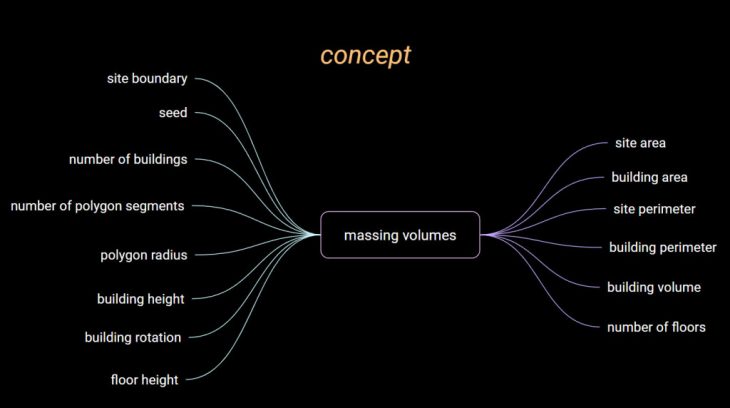
Workflow
The app will require point inputs for the vertices of the site boundary. The user can draw the site boundary by holding ctrl and clicking on the canvas at least three times. After creating the site boundary, buildings will populate the site with random dimensions. Using parametric sliders, the user can control various properties of the buildings, such as the number of buildings, their dimension, their shape, their rotation, and their height, as well as the floor height. It is also possible to change the seed to re-generate more iterations with the same parameters.
The data outputs will be the following:
- perimeter of the site boundary
- total perimeter of the buildings
- area of the site
- total area of the buildings, including all the floors
- total volume of the resulting geometry
- number of floors
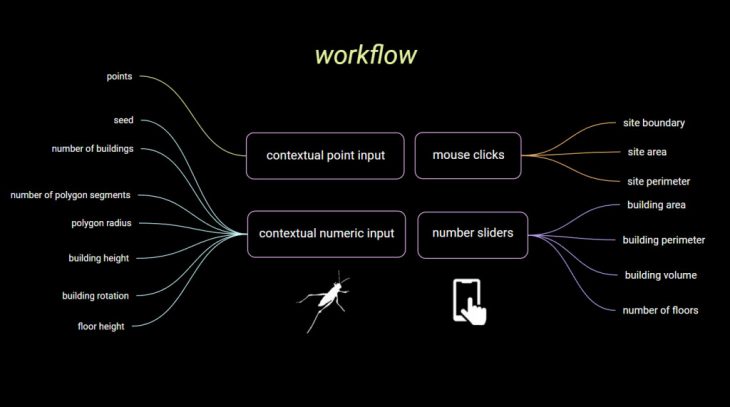
Visualization
The output geometry will have a color attached to each volume representing the height.
The site boundary and floor outlines will also be colored for visualization purposes.
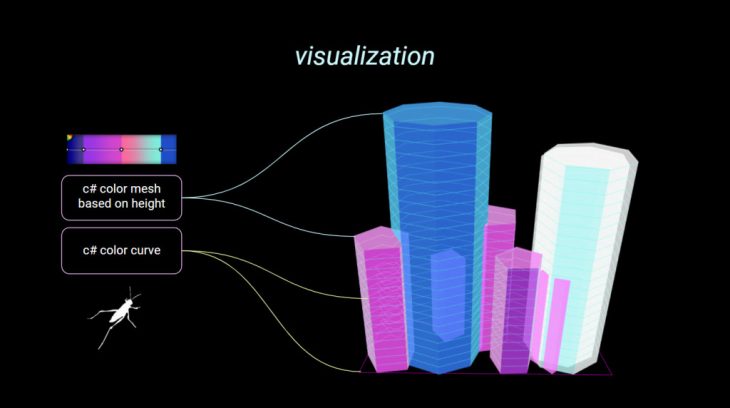
Script
The workflow for developing the code is as follows. The grasshopper script was developed. The Curve Point Collide component from Kangaroo was used to contain the buildings within the site boundary. Once I uploaded the grasshopper file to the server, the html source code was generated. From there, I used the Delaunay example to add the click function for picking points to draw the site boundary. This was the biggest challenge, because this app is quite different from the example. I separated the html from the javascript and added additional features learned in the seminar, such as css styling, visualization such as lights, and camera settings.
There are a lot of things I would like to add to this workflow, such as the ability to move the points around after defining the site boundary, or a clear understanding of coordinates in the canvas space before picking the points. I would have also liked the option for the buildings to not overlap as they are. This is possible with the openNest plugin, but because of it’s iterative nature, it could not work on the app at this time.
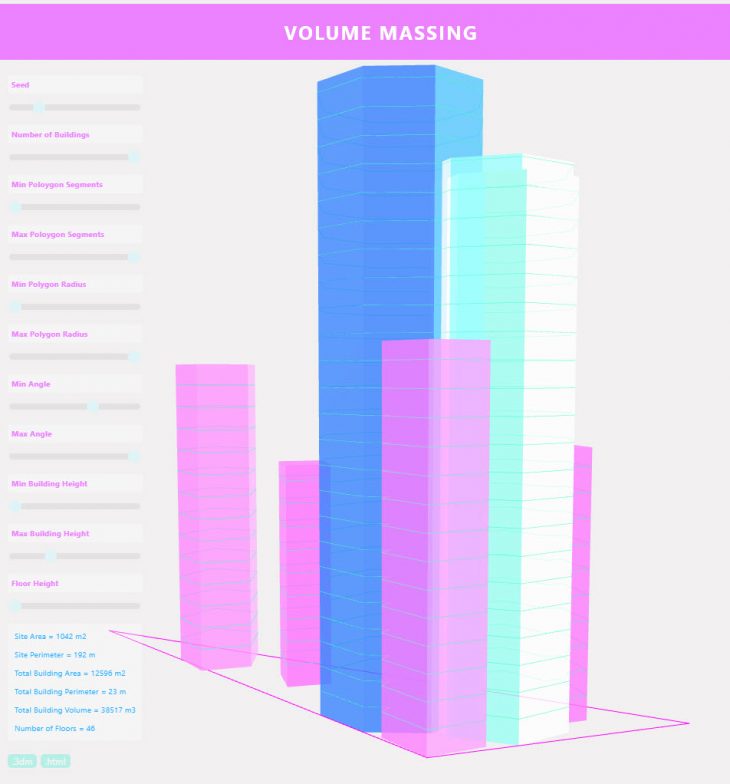
The app can accessed by the following link:
https://bimsc22-apptest-amagio.herokuapp.com/examples/packing/
Credits
Volume Massing is a project of IAAC, Institute for Advanced Architecture of Catalonia developed in the Master of Advanced Computation in Architecture and Design 2021/22 by
Students: Amanda Gioia
Faculty: David Andres Leon and Hesham Shawqy