Cl3ver is an online rendering engine which can be used to render 3D buildings and create an interactive presentation. An online account has to be created to create a render on this website. Once the account is created, a new project can be created using the Create Project tab on the left hand corner. Any 3D file in .obj format can be dragged and dropped to visualise the building in Cl3ver.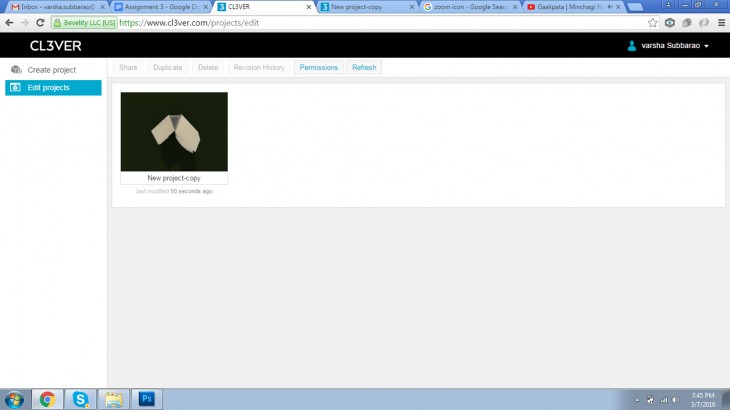
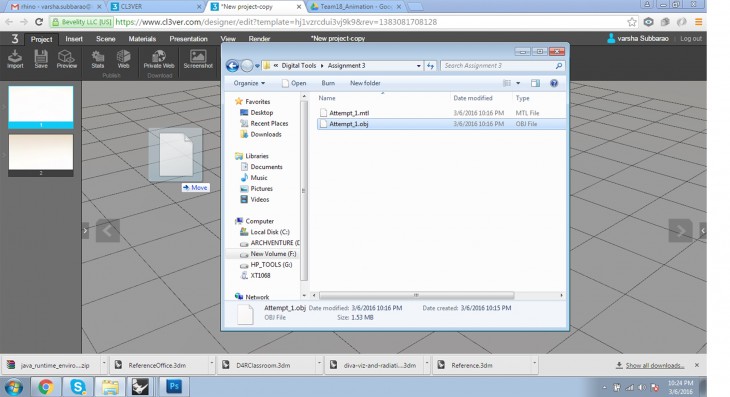
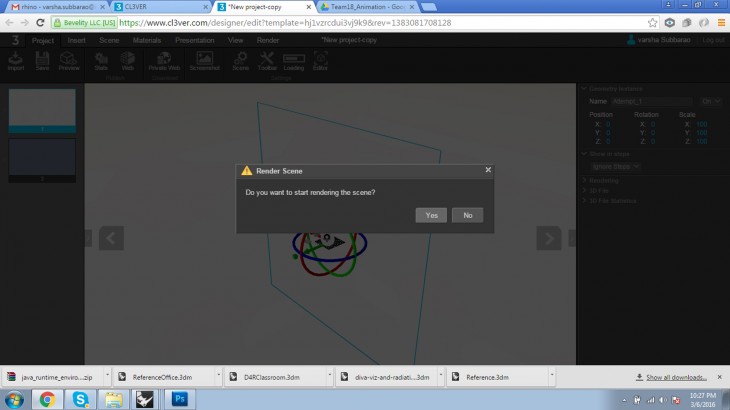
Once the file is uploaded onto the website, it asks if the scene has to be rendered. Click yes, and the object will be rendered.
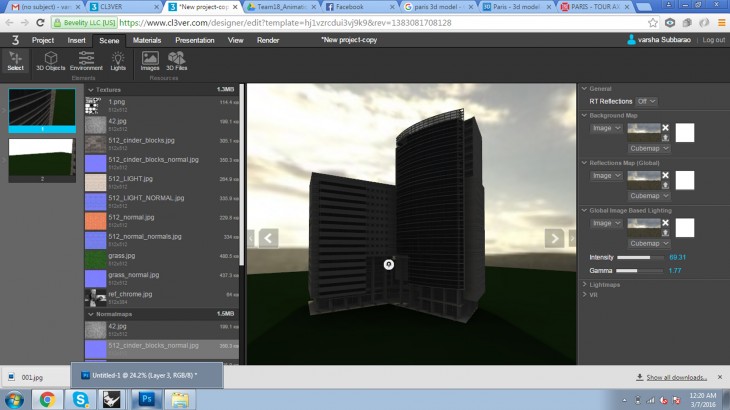
A background image can be inserted to the scene. Scene > Environment > Drag and drop the image. However, Cl3ver has few images in the library which I used here.
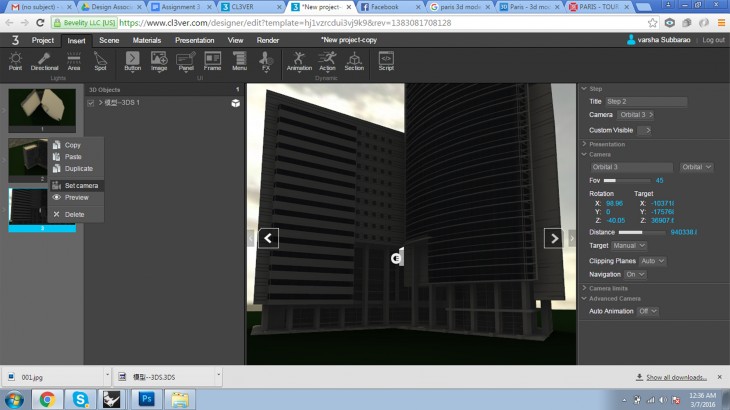
Several scenes can be created by selecting the Duplicate option in the right-click menu. The model can be orbited using the right button of the mouse and different scenes can be set.
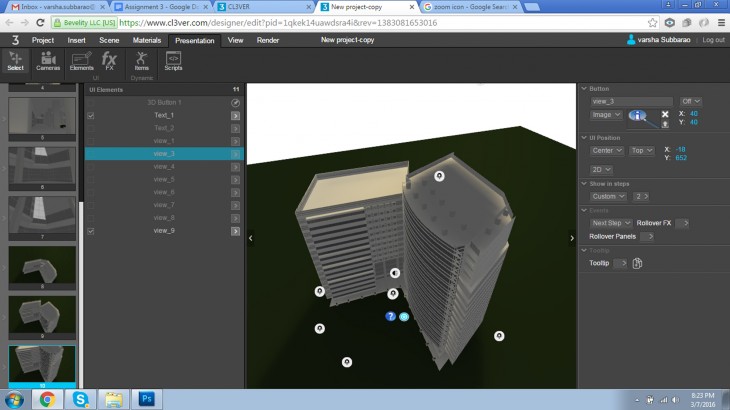
To make the presentation interactive, buttons can be assigned to each of the scenes to switch from one scene to the next. Also, these buttons can be customised adding our own vector image.
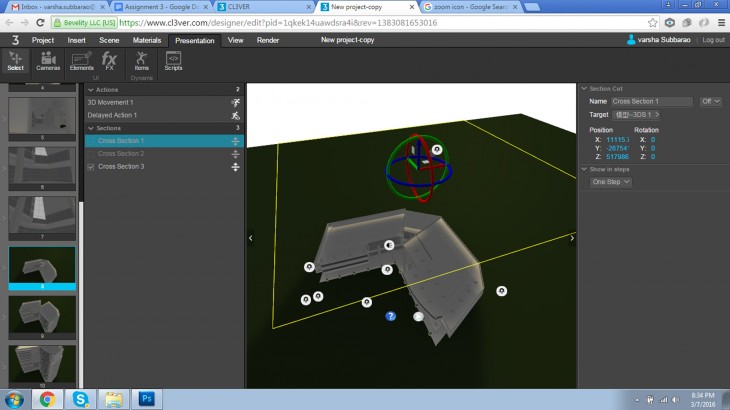
Cl3ver also lets us show cross-sections and all these scenes and sections can be animated. Section: Insert>Section Animations: Insert>Animation>3D Movement
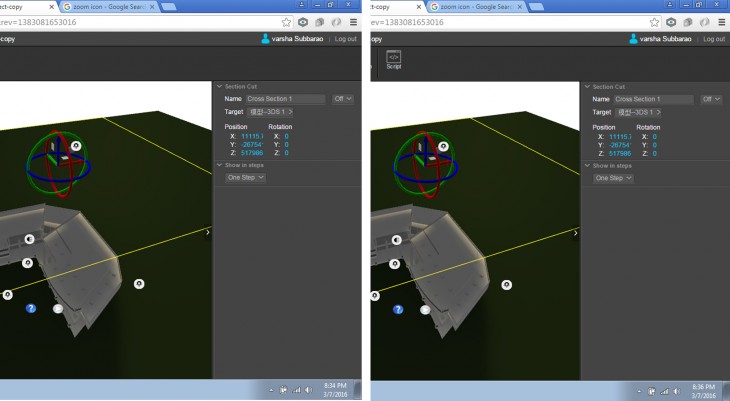
The animation can be assignment to the required scene and the position and duration can be set. Cl3ver also enables us to add tips in the form of texts. However, one of the main drawbacks of this engine is that it does not have an option to Undo.
Real-time rendering | Cl3ver is a project of IaaC, Institute for Advanced Architecture of Catalonia developed at Master in Advanced Architecture in 2015-2016 by:
Students: Varsha Subba Rao
Faculty: Luis E. Fraguada, Rodrigo Aguirre