123D Catch Brief:
There are many ways to model the real world. Increasingly, we are moving away from attempting to model real world objects based on measuring, describing, and drawing and rather are looking for ways to digitize the object directly. This can be done in a multitude of ways, including laser scanning, time of flight scanning, and photogrammetry. For this exercise we will use photogrammetry to digitize a real world object and use that as a basis for modelling a clean model in Rhino.
Process:
- Choose an urban element to digitize. This can be any element you see in the city, cars, bikes, benches, trees, trash cans, mailboxes.
- Take a series of images around the subject to capture the details from all sides.
- Use 123D Catch to create a 3D model from the images. Ensure your 3d model matches the real object. This will take some fine tuning of the stitching process.
- Export the generated model
- Import the model into Rhinoceros 3D.
- Use the imported model as a guide for modelling a clean object with Rhino Surfacing tools.



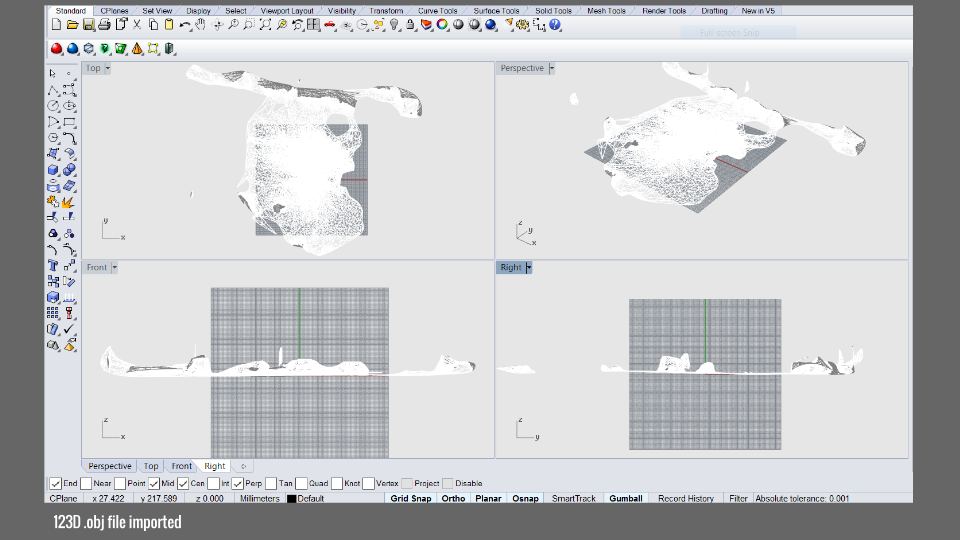
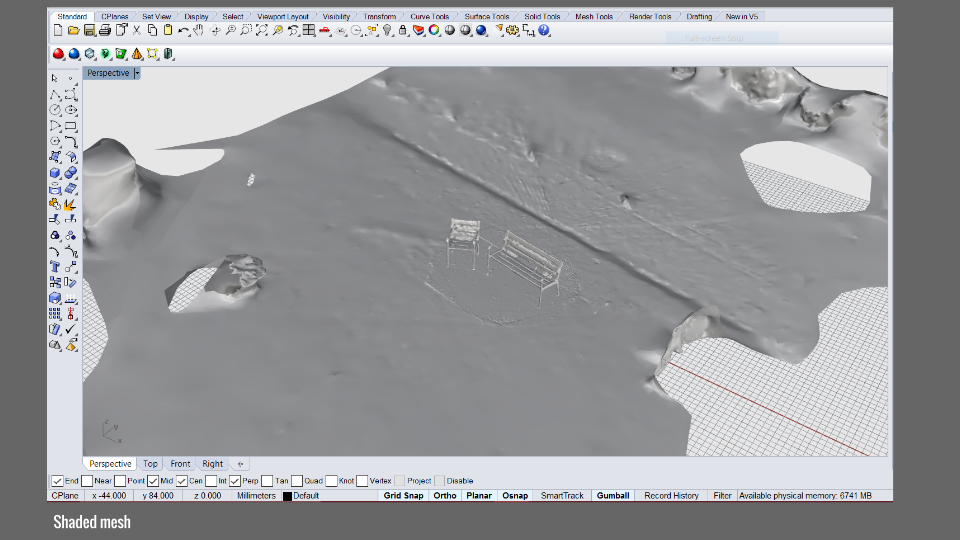
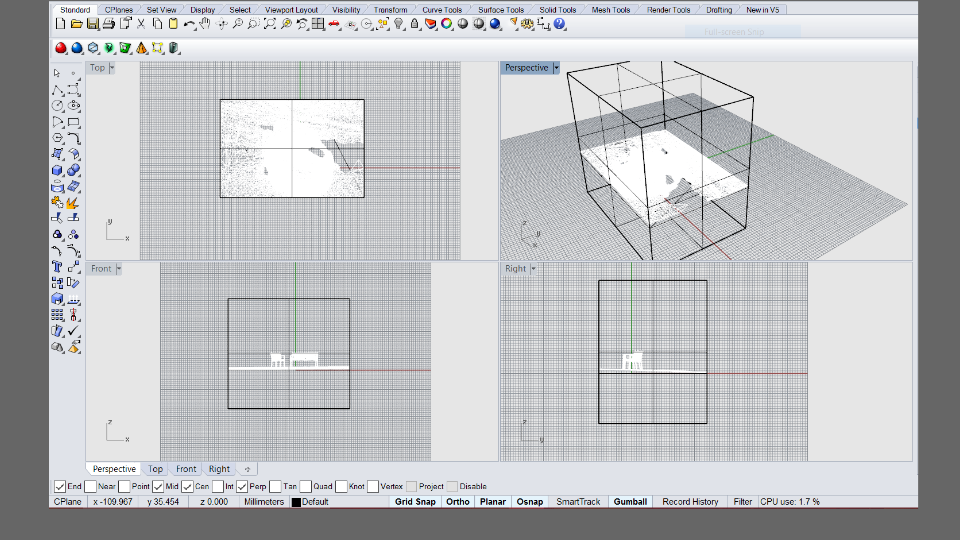
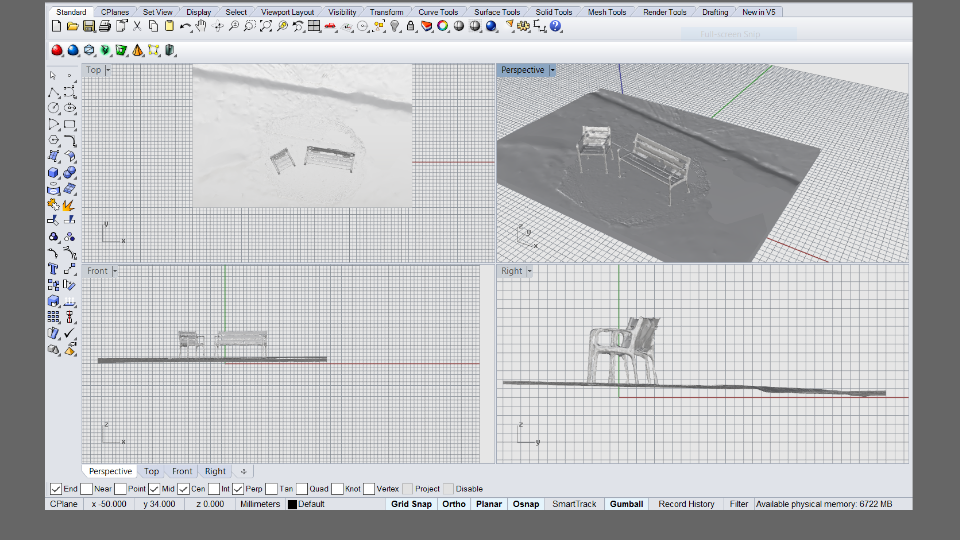
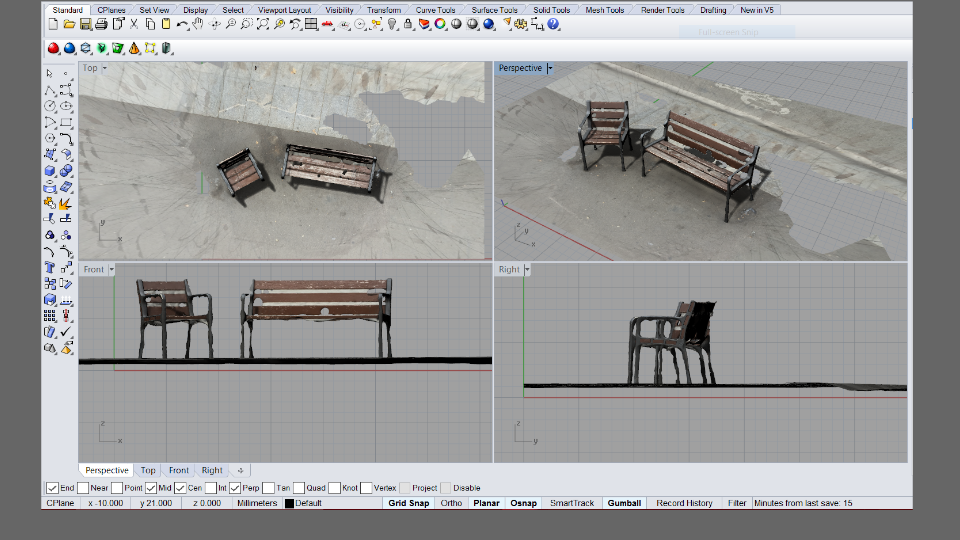
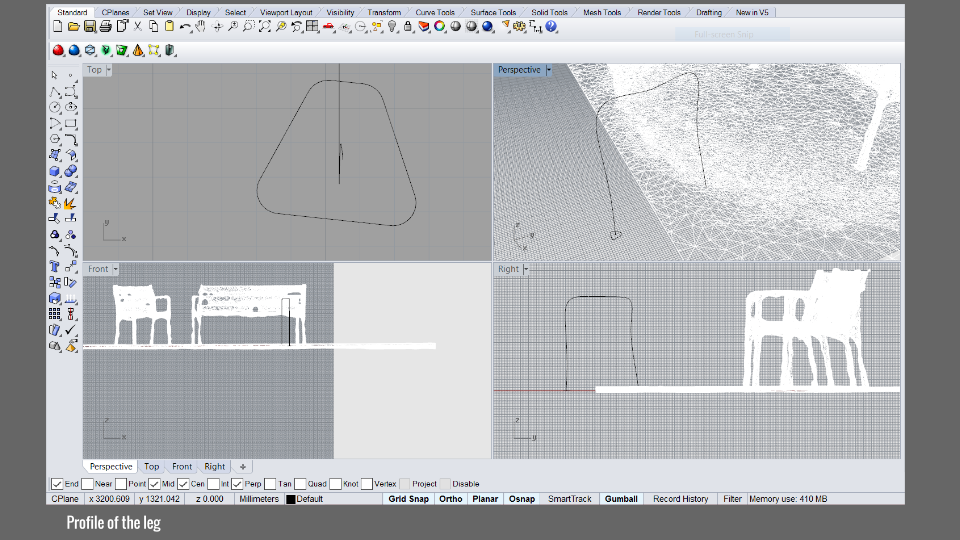
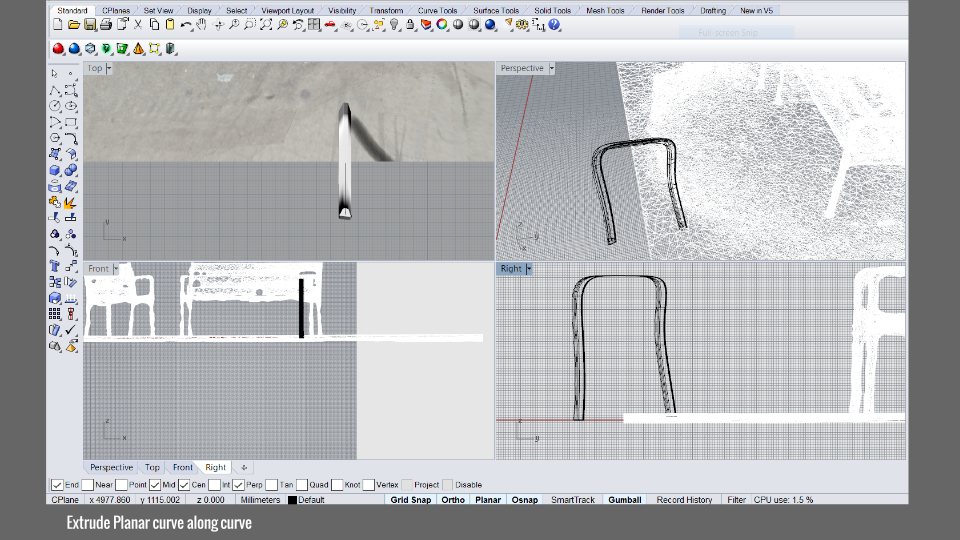
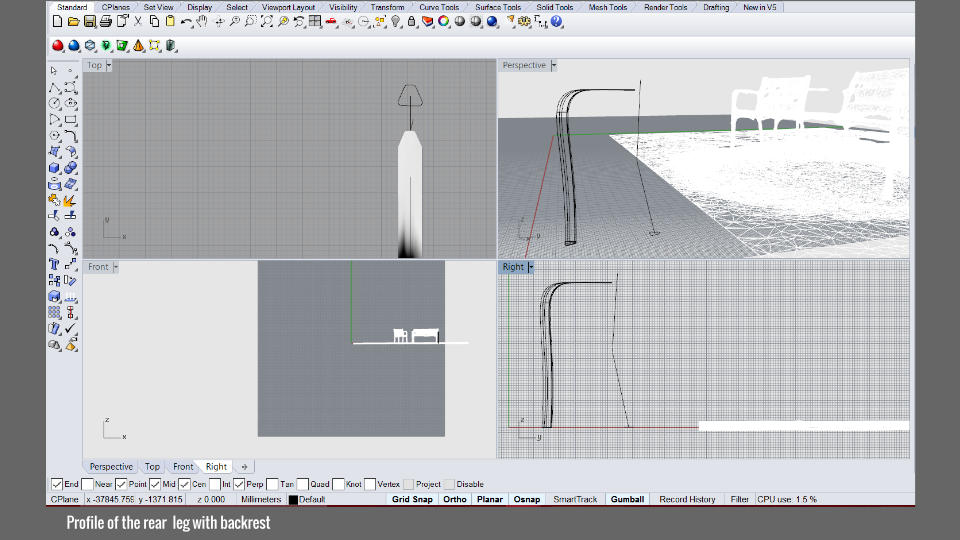
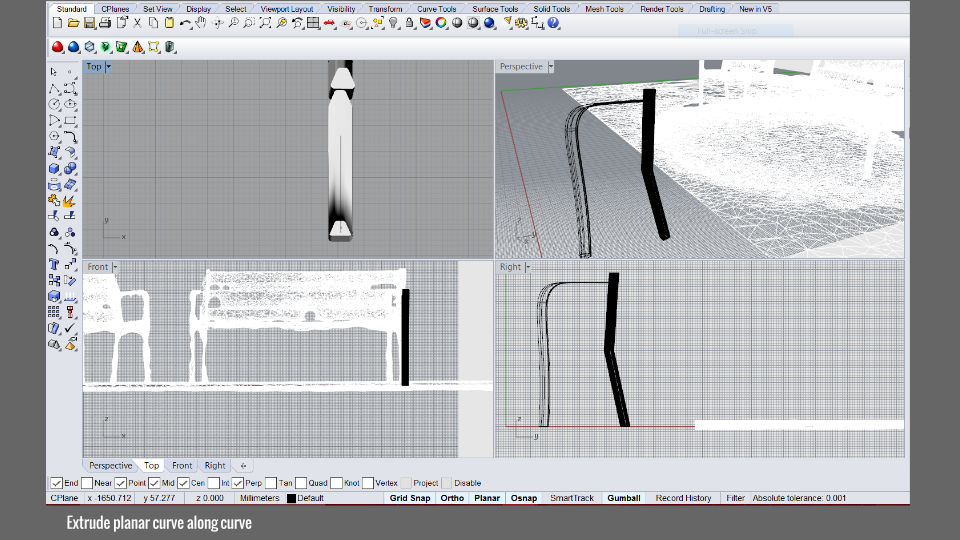
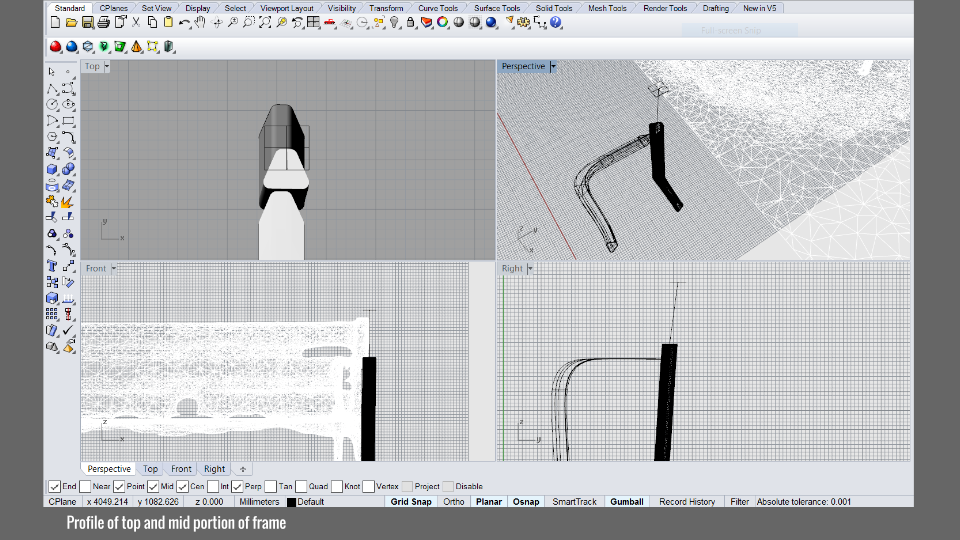
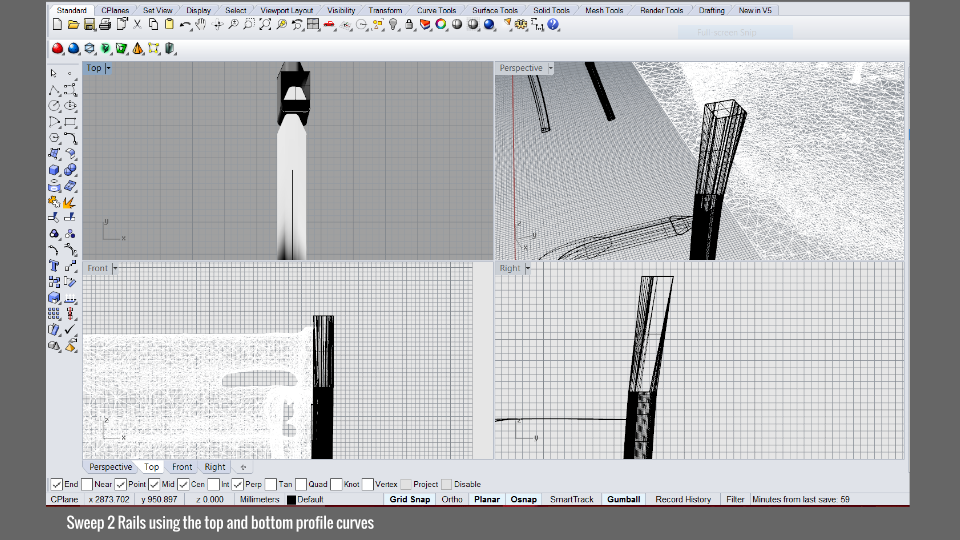
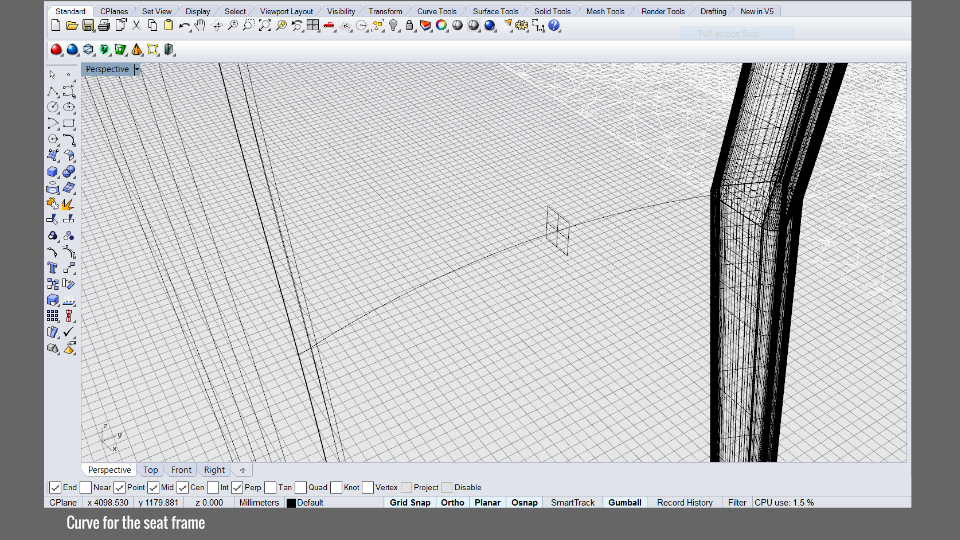
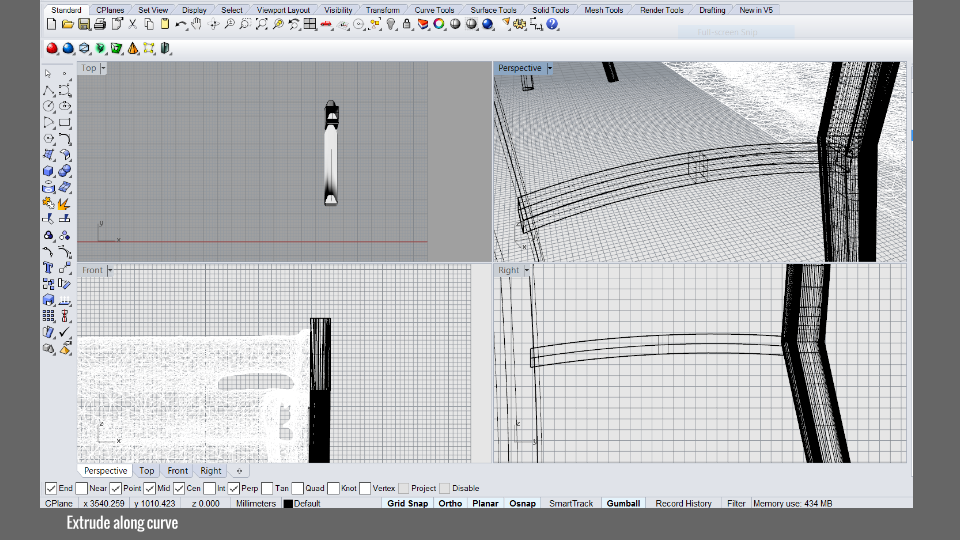
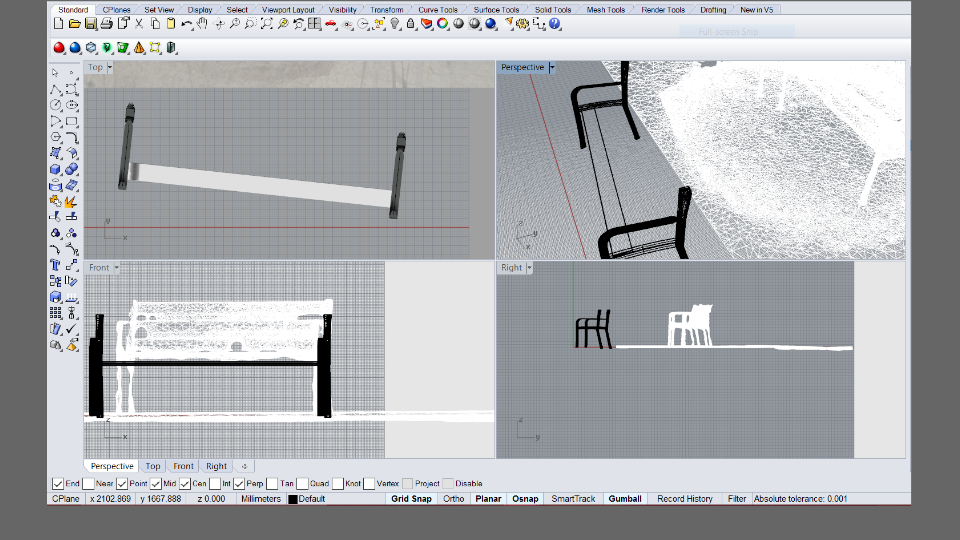
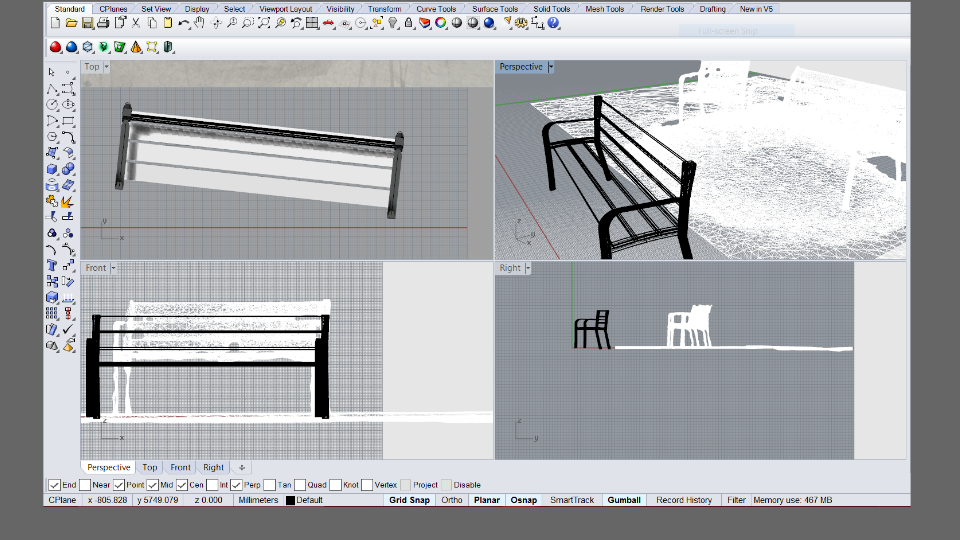
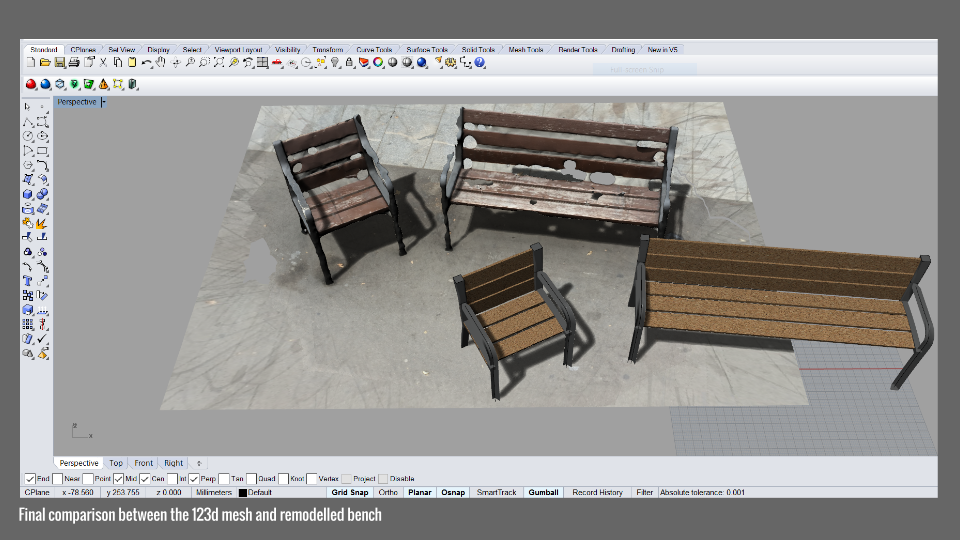
Conclusion:
This application can be compared to more with a 3D scanner that captures real life snaps only to form 3D digitized images of the object.