Using Meshes Effectively
During the tree scanning process, it has become clear that specifying the amount of information you would like to see represented is critical. The photoscanning process often yielded results that appeared to lack information, but the problem was usually a lack of overlapping imagery resulting in un-aligned images. However, once a scan was successful in producing a recognizable image, the resulting mesh usually contained way too much information. These meshes would have millions of poly surfaces representing random textural details and unwanted noise from the images that could be time consuming to clean up. Too much information in this case was hindering the speedy development of iterative models.
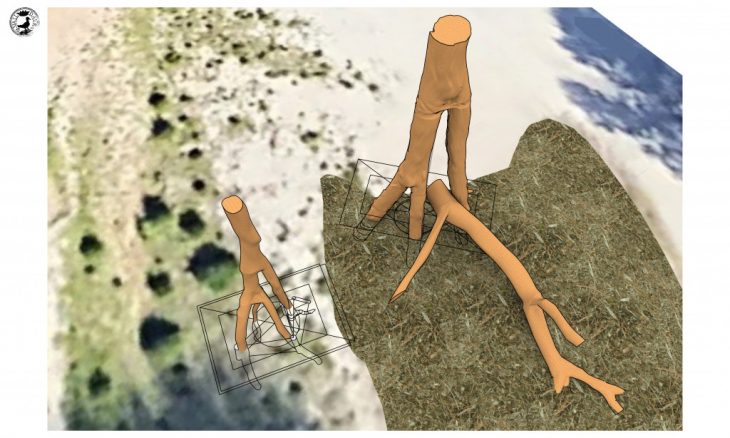
From Mesh to Surface
In order to bypass these messy models, I decided to reduce the amount of information, increasing their ability to be manipulated and represented in diagrams and renders. First, I intersected each mesh to create contour lines. The contours of the original mesh are jagged and often not closed loops, creating holes in the surface of the tree. Next, I traced over these contours – basically performing an interpolation by hand – to create smoother, closed contours. Finally, I lofted the new contours to create smoother, less textured models that could more easily be iterated with on the model of the site. The advantage of these new models are their more recognizable and streamlined appearance and the reduction of file size by removing tons of useless textural noise that had no relevance to the modeling process.

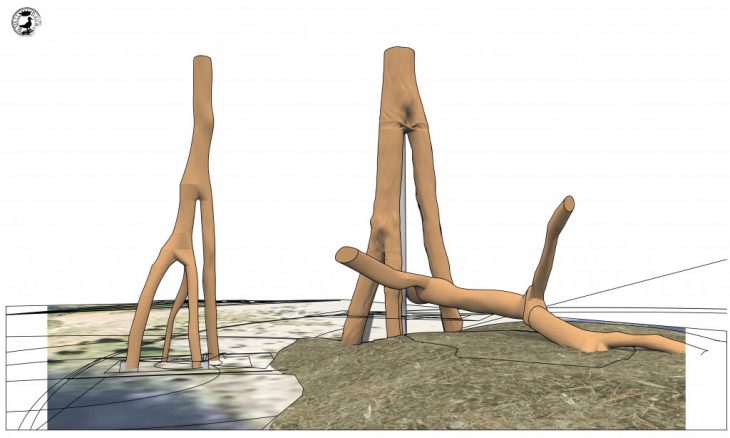
Site Model and Linework:
JUAN SECONDO
GIADA MIRIZZI
IRENE RODRIGUEZ
Tree 3d Model:
ESTER CAMPS