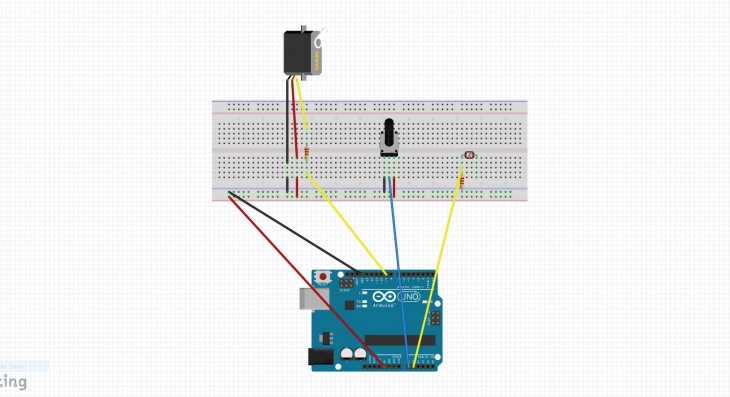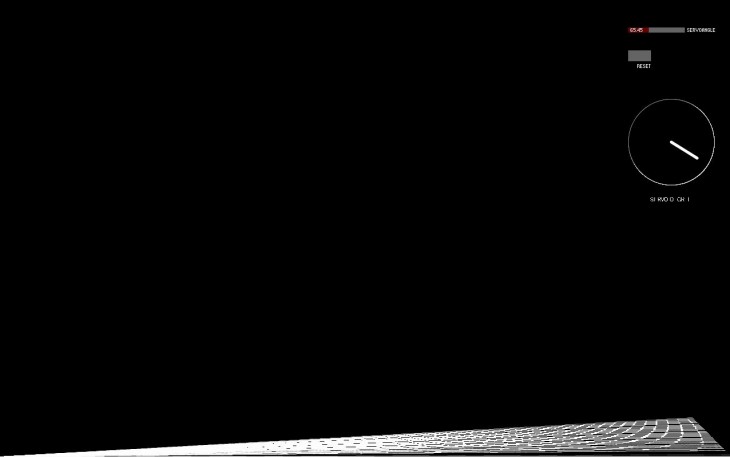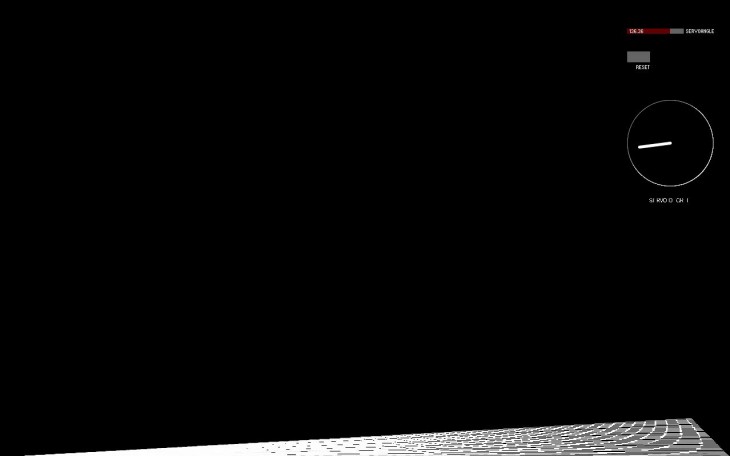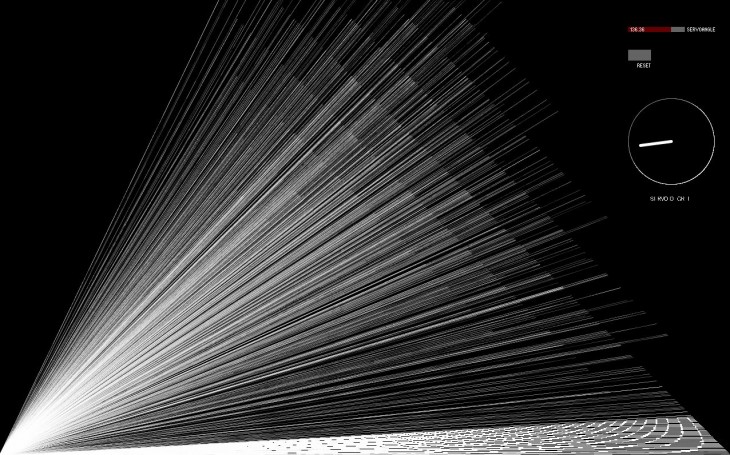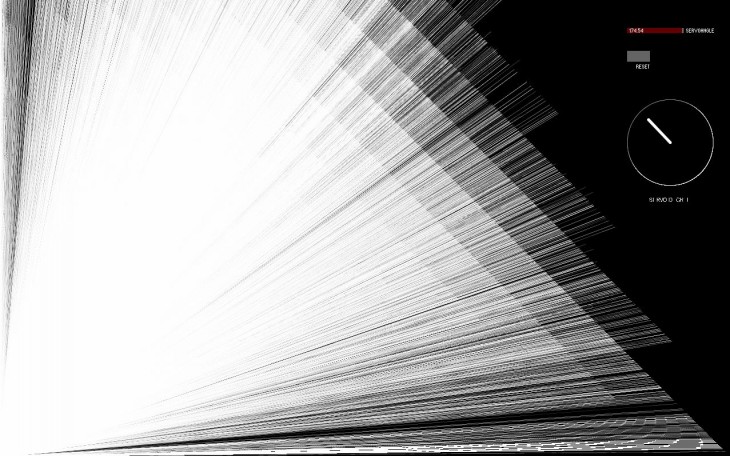Turn on and off LED light with button
This assignment aim to practice how to code in Arduino with the simple example in the Arduino software and use to how to connect the circuit.
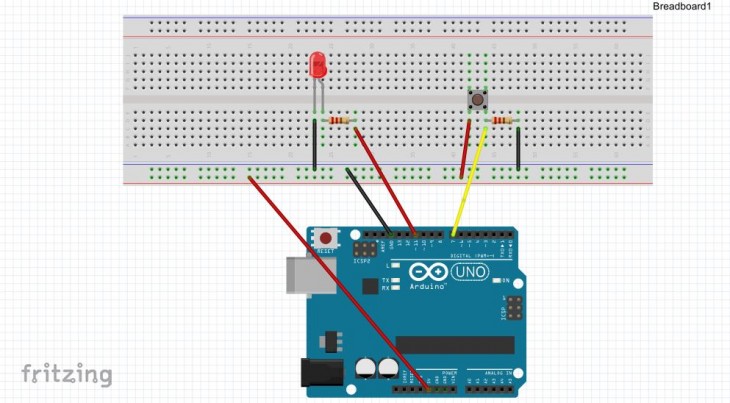
Map value from sensor to LED light
This assignment aim to understand how to map value from sensor which is input and run the value through output which is LED light.
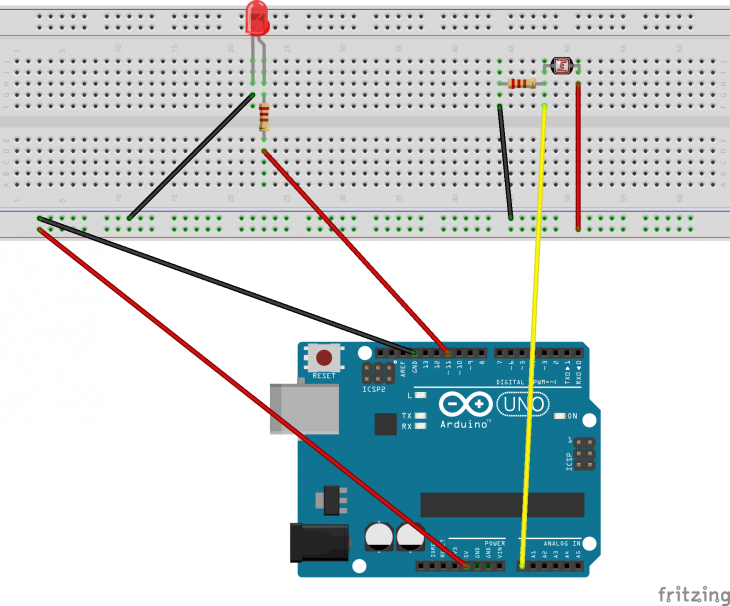
Map value from sensor to RGB light
This assignment aim to understand how to map value from sensor which is input then duplicate and modify value, and display it through RGB light which is output.
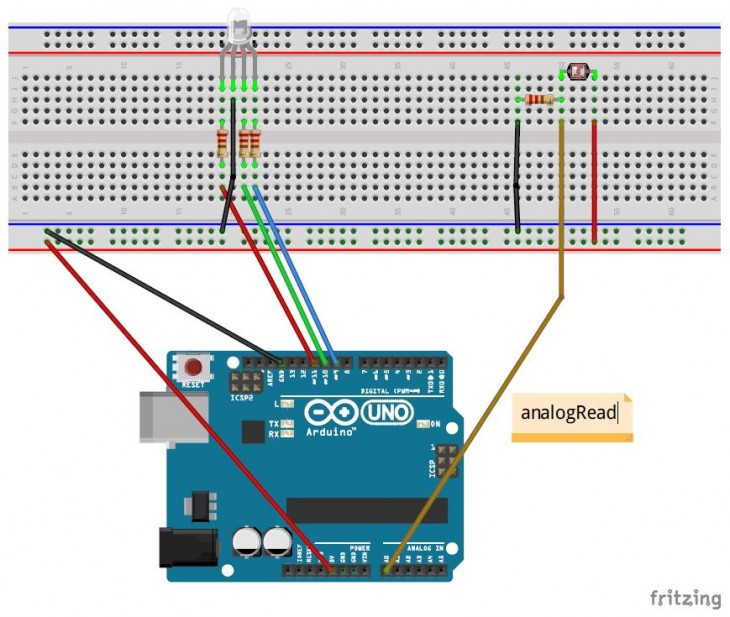
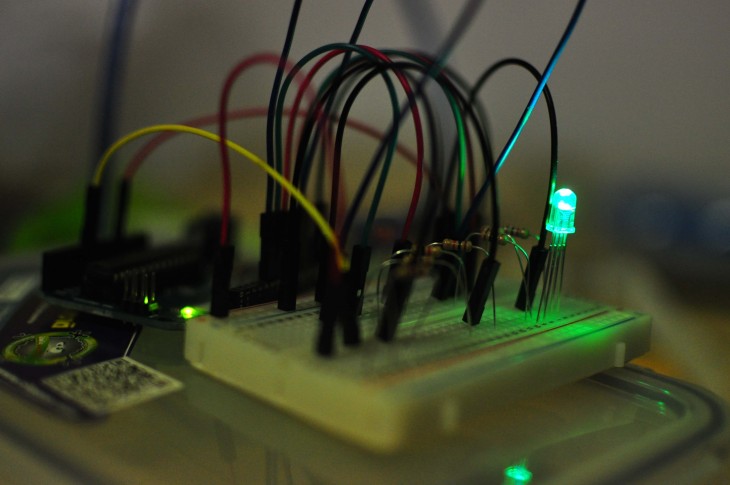
Nested loop
Iteration coding with nested loop in processing.
First iteration draw the lines from center to the frame.
Second iteration draw the circles on the end of each lines.
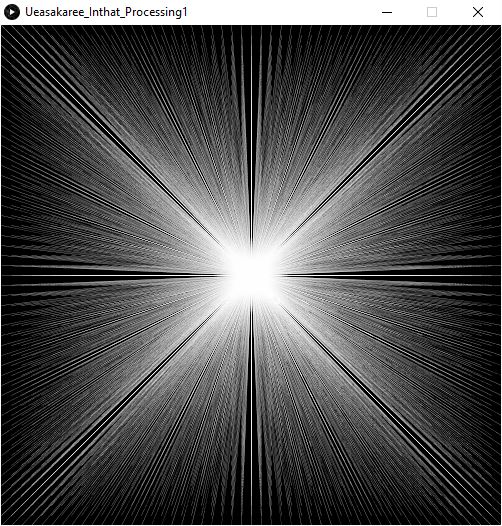
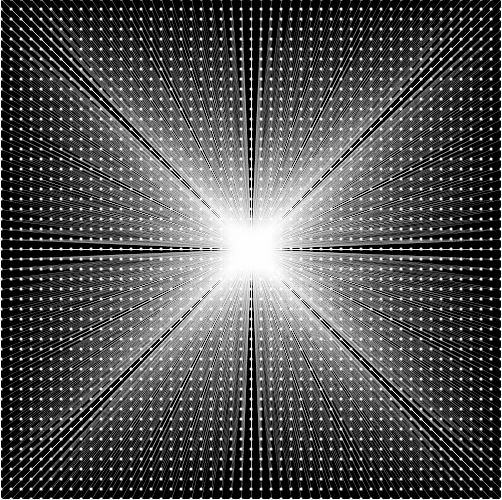
Arduino and Processing
Connecting Arduino with processing in order to visualize light value from light sensor and resister value from potential meter to control a servo motor. In the processing screen, servo motor can be manipulated through processing interface using controlP5 libraries.
The figures illustrate the Arduino circuit and processing interface that has one slider to control servo motor, one knob that display potential meter value, and the lines from the bottom left that display the light value.